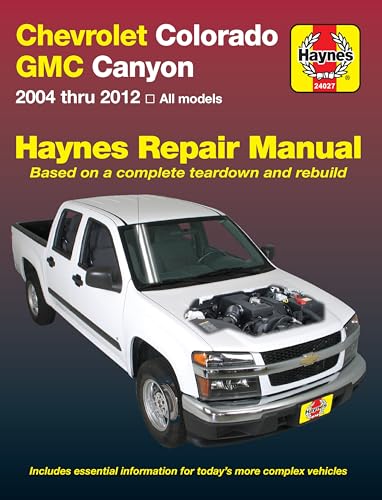GMC Canyon Workshop Manuals and Repair Manuals
Every Manual available online - found by our community and shared for FREE. Enjoy!


GMC Canyon
The Oldsmobile Alero was a compact car produced by the Oldsmobile division of General Motors from 1998 to 2004. The Alero was introduced in spring 1998 as a 1999 model to replace the Achieva and Cutlass. The Alero went into production on April 6, 1998. All Aleros were built in Lansing, Michigan. The Alero was Oldsmobile's last compact car as well as the last vehicle sold under the brand. Production ended on April 29, 2004. The Alero was sold either as a 4-door sedan or as a 2-door coupé.GMC Canyon FAQ's
How do I change a headlight bulb in my GMC Canyon?
To change a headlight bulb in your GMC Canyon, first, open the hood and locate the back of the headlight assembly. Depending on the specific model year, you may need to remove the headlight assembly or access the bulb from behind. Once accessed, disconnect the wiring harness from the bulb, remove the old bulb, and install a new one. Finally, reconnect the wiring harness and test the new bulb to ensure proper functionality.
How do I change the brake pads on my GMC Canyon?
To change the brake pads on your GMC Canyon, first, secure the vehicle on a level surface and use a jack to lift the front or rear end, depending on which brake pads you're replacing. Then, remove the wheel to access the brake caliper. Use a wrench or socket to remove the caliper bolts, allowing you to slide the caliper off the rotor. Next, remove the old brake pads and replace them with new ones, ensuring they are correctly positioned. Finally, reattach the caliper, tighten the bolts, and repeat the process for the remaining wheels.
How do I change the oil in my GMC Canyon?
To change the oil in your GMC Canyon, first, locate the oil drain plug underneath the vehicle. Then, position a drain pan beneath the plug and remove it to allow the old oil to drain out completely. Once drained, replace the drain plug and proceed to remove the old oil filter. After installing a new filter, refill the engine with the recommended amount of fresh oil, as specified in the owner's manual.
How do I check the engine coolant level in my GMC Canyon?
To check the engine coolant level in your GMC Canyon, first, make sure the engine is cool. Then, locate the coolant reservoir, usually a translucent plastic container with level markings on the side. The coolant level should be between the minimum and maximum marks. If it is low, add a mixture of coolant and distilled water as necessary, following the manufacturer's recommendations. Remember to never open the coolant reservoir cap when the engine is hot to avoid injury.
How do I check the transmission fluid level in my GMC Canyon?
To check the transmission fluid level in your GMC Canyon, start the engine and allow it to idle for a few minutes to warm up. Then, locate the transmission dipstick, usually marked with a yellow handle. Pull out the dipstick, wipe it clean, reinsert it fully, and then remove it again. The fluid level should be within the designated range on the dipstick. If it is low, add the recommended transmission fluid as specified in the owner's manual.
How do I jump-start my GMC Canyon?
To jump-start your GMC Canyon, first, park a vehicle with a fully charged battery close to the front of your Canyon. Then, turn off both vehicles and connect one end of the positive (red) jumper cable to the positive terminal of the dead battery, and the other end to the positive terminal of the charged battery. Next, connect one end of the negative (black) jumper cable to the negative terminal of the charged battery, and the other end to a metal ground point on the dead vehicle, away from the battery. Finally, start the engine of the vehicle with the charged battery, wait a few minutes, and then start your GMC Canyon.
How do I perform a battery load test on my GMC Canyon?
To perform a battery load test on your GMC Canyon, start by turning off all electrical accessories and ensuring the vehicle is in park with the parking brake engaged. Connect a battery load tester to the battery terminals, following the manufacturer's instructions. Then, apply a load by activating the tester, usually by pressing a button or turning a dial. Monitor the tester's display for the voltage reading, which should remain within a specified range for a healthy battery. If the reading falls below the acceptable range, it may be time to replace the battery.
How do I replace a fuse in my GMC Canyon?
To replace a fuse in your GMC Canyon, first, locate the fuse box, which is usually found under the dashboard or in the engine compartment. Consult the owner's manual or the fuse box cover to identify the specific fuse related to the issue you're experiencing. Once identified, use a fuse puller or a pair of needle-nose pliers to remove the faulty fuse. Replace it with a new fuse of the same amperage rating, making sure it is securely seated. Finally, test the component to verify if the issue has been resolved.
How do I replace the cabin air filter in my GMC Canyon?
To replace the cabin air filter in your GMC Canyon, start by locating the cabin air filter housing, which is typically located behind the glove compartment or under the dashboard. Remove the screws or clips securing the housing, then open it to access the old filter. Take note of the filter's orientation before removing it to ensure proper installation of the new one. Dispose of the old filter and insert the new filter, making sure it is aligned correctly. Finally, reassemble the housing, securing it in place, and test the airflow from the cabin vents.
How do I reset the maintenance light in my GMC Canyon?
To reset the maintenance light in your GMC Canyon, first, turn the ignition on without starting the engine. Then, fully press the accelerator pedal three times within five seconds. Afterward, turn the ignition off, wait a few seconds, and start the vehicle. The maintenance light should be reset, indicating that the maintenance interval has been properly acknowledged.
How often should I replace the air filter in my GMC Canyon?
The air filter in your GMC Canyon should be replaced according to the maintenance schedule outlined in the owner's manual. As a general guideline, it is recommended to inspect the air filter every 12,000 to 15,000 miles and replace it if it appears dirty or clogged. Regularly changing the air filter ensures optimal engine performance and helps maintain fuel efficiency.
How often should I rotate the tires on my GMC Canyon?
It is generally recommended to rotate the tires on your GMC Canyon every 6,000 to 8,000 miles or as specified in the owner's manual. Regular tire rotations help ensure even tire wear, extend tire life, and maintain optimal handling and traction. Additionally, rotating the tires can also provide an opportunity to inspect them for any signs of damage or abnormal wear patterns.
What is the recommended tire pressure for my GMC Canyon?
The recommended tire pressure for your GMC Canyon can be found in the owner's manual or on a sticker located on the driver's side door jamb. It is important to maintain the recommended tire pressure to ensure proper handling, fuel efficiency, and tire longevity. Remember to check the tire pressure regularly, especially before long trips or when carrying heavy loads.
What type of coolant should I use for my GMC Canyon?
For your GMC Canyon, it is recommended to use a coolant that meets the specifications outlined in the owner's manual. Typically, a 50/50 mixture of ethylene glycol-based antifreeze and distilled water is suitable for most applications. However, it's important to consult the manual or contact a professional to ensure the specific coolant requirements are met for your vehicle.
Get notified for new manuals?
We'll send you a quick email when a new GMC Canyon manual is added.
GMC Canyon on Amazon
GMC Canyon Owners Manual
-

- 2004 GMC Canyon Owners Manual
- (420 Pages)
- (Free)
-

- 2005 GMC Canyon Owners Manual
- (420 Pages)
- (Free)
-

- 2006 GMC Canyon Owners Manual
- (434 Pages)
- (Free)
-

- 2007 GMC Canyon Owners Manual
- (492 Pages)
- (Free)
-

- 2008 GMC Canyon Owners Manual
- (428 Pages)
- (Free)
-

- 2009 GMC Canyon Owners Manual
- (414 Pages)
- (Free)
-

- 2010 GMC Canyon Owners Manual
- (448 Pages)
- (Free)
-

- 2011 GMC Canyon Owners Manual
- (406 Pages)
- (Free)
-

- 2012 GMC Canyon Owners Manual
- (386 Pages)
- (Free)