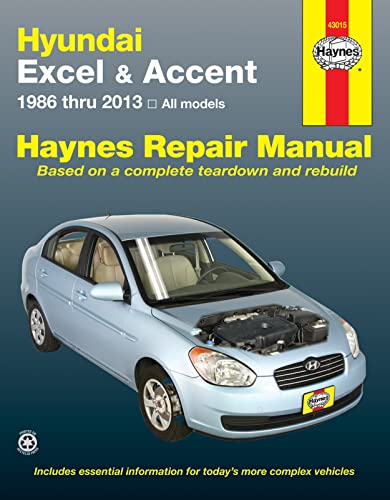Hyundai Excel Workshop Manuals and Repair Manuals
Every Manual available online - found by our community and shared for FREE. Enjoy!


Hyundai Excel
The Hyundai Excel, also known as the Hyundai Pony, Hyundai Presto and the Mitsubishi Precis, is an automobile which was produced by Hyundai Motor Company from 1985 to 1994. It was the first front wheel drive car produced by the South Korean manufacturer. Initially, the Excel was available in 5-door hatchback and 4-door sedan models, it was produced with both automatic and manual transmission styles. The Excel was the first Hyundai car to be exported to the United States. All models sold in North America had the 1.5-liter engine, with automatic transmission as a freestanding option for any model.Hyundai Excel FAQ's
How do I change the oil in a Hyundai Excel?
To change the oil in a Hyundai Excel, you will need to locate the oil drain plug underneath the engine and remove it using a wrench. Allow the old oil to fully drain out into a suitable container, then replace the drain plug and tighten it securely. Finally, refill the engine with the recommended amount and type of oil, as specified in the Hyundai Excel automotive repair manual.
How do I check the transmission fluid level in a Hyundai Excel?
To check the transmission fluid level in a Hyundai Excel, start the engine and allow it to reach normal operating temperature. Locate the transmission dipstick, usually near the back of the engine bay, and remove it. Wipe it clean, reinsert it fully, and then remove it again to check the fluid level. The dipstick will have markings indicating the proper fluid level range, and it is important to ensure the fluid is within this range.
How do I replace a cabin air filter in a Hyundai Excel?
To replace a cabin air filter in a Hyundai Excel, start by locating the filter housing, which is usually located behind the glove compartment or under the dashboard. Remove any screws or clips securing the housing, then open it to access the old filter. Take note of the filter's orientation, then remove it and replace it with a new one of the same size and type. Close the filter housing, secure it back in place, and test the air conditioning and ventilation system to ensure proper airflow.
How do I replace a fuel filter in a Hyundai Excel?
To replace a fuel filter in a Hyundai Excel, start by relieving the fuel system pressure by disconnecting the fuel pump fuse or relay and running the engine until it stalls. Locate the fuel filter, usually along the fuel line between the fuel tank and the engine, and use appropriate wrenches to disconnect the fuel lines from the filter. Remove the old filter and install the new one, ensuring the flow direction arrow on the filter aligns with the fuel flow direction. Reconnect the fuel lines, ensuring they are tightly secured, and restore the fuel system pressure before starting the engine.
How do I replace a headlight bulb in a Hyundai Excel?
To replace a headlight bulb in a Hyundai Excel, open the hood and locate the back of the headlight assembly. Depending on the specific model, you may need to remove the rubber cover or disconnect electrical connectors. Twist the bulb socket counterclockwise to remove it, then replace the old bulb with a new one, making sure it is securely in place. Reconnect any electrical connectors, if applicable, and reinstall the rubber cover.
How do I replace a serpentine belt in a Hyundai Excel?
To replace a serpentine belt in a Hyundai Excel, locate the belt tensioner and use a wrench or socket to relieve tension on the belt. Slide the old belt off the pulleys, making note of the routing for proper installation of the new belt. Install the new belt following the correct routing, ensuring it is properly seated on all pulleys. Finally, release the tensioner to apply tension to the new belt.
How do I replace a spark plug in a Hyundai Excel?
To replace a spark plug in a Hyundai Excel, start by locating the spark plug wires or ignition coil packs. Carefully disconnect the wires or coils, then use a spark plug socket and ratchet to remove the old spark plug. Inspect the new spark plug, ensuring the gap is correct, and then install it by hand and tighten it with a ratchet. Reconnect the spark plug wires or ignition coil packs, making sure they are securely in place.
How do I replace the brake pads on a Hyundai Excel?
To replace the brake pads on a Hyundai Excel, start by safely lifting the vehicle and removing the wheel. Locate the brake caliper and remove the bolts securing it in place. Carefully remove the old brake pads and replace them with new ones, making sure they are properly aligned. Reinstall the caliper, tighten the bolts, and repeat the process for the remaining wheels.
How do I reset the check engine light in a Hyundai Excel?
To reset the check engine light in a Hyundai Excel, you can try disconnecting the negative battery terminal for a few minutes and then reconnecting it. However, it is important to note that this method may only temporarily turn off the light and not address the underlying issue. It is recommended to have the vehicle diagnosed by a qualified mechanic to identify and resolve the specific problem triggering the check engine light.
How do I troubleshoot an electrical issue in a Hyundai Excel?
When troubleshooting an electrical issue in a Hyundai Excel, it is important to start by checking the fuse box for any blown fuses related to the affected circuit. If the fuses are intact, inspect the wiring connections and harnesses for any signs of damage or loose connections. Utilize a multimeter to test for continuity and voltage at various points in the circuit. If the issue persists, it is advised to consult the Hyundai Excel automotive repair manual or seek assistance from a qualified electrician or mechanic.
How often should I replace the air filter in a Hyundai Excel?
The air filter in a Hyundai Excel should be replaced at regular intervals, typically every 15,000 to 30,000 miles or as specified in the owner's manual. However, the replacement frequency may vary depending on driving conditions, such as dusty environments. A clogged or dirty air filter can negatively affect engine performance and fuel efficiency, so it is important to inspect and replace it as needed.
What is the recommended oil filter for a Hyundai Excel?
The recommended oil filter for a Hyundai Excel can vary depending on the specific model and engine. It is best to refer to the automotive repair manual or consult with a Hyundai dealership to determine the correct oil filter for your vehicle. Using the proper oil filter ensures efficient filtration and protection for the engine, promoting its longevity and performance.
What is the recommended tire pressure for a Hyundai Excel?
The recommended tire pressure for a Hyundai Excel can be found in the owner's manual or the tire information placard located on the driver's side door jamb. It is important to maintain the proper tire pressure to ensure optimal handling, fuel efficiency, and tire longevity. Use a tire pressure gauge to check the pressure and adjust it accordingly.
What type of coolant should I use in a Hyundai Excel?
The recommended coolant for a Hyundai Excel is a mixture of ethylene glycol-based antifreeze and distilled water in a 50:50 ratio. This coolant mixture provides optimal protection against freezing, boiling, and corrosion. It is important to follow the manufacturer's guidelines and avoid using plain water or incompatible coolant types, as they can lead to cooling system damage.
What type of engine oil should I use in a Hyundai Excel?
The recommended engine oil for a Hyundai Excel can vary depending on the specific model and engine. It is best to refer to the automotive repair manual or consult with a Hyundai dealership to determine the correct engine oil for your vehicle. Using the recommended viscosity and quality of oil ensures optimal lubrication and protection for the engine.
Get notified for new manuals?
We'll send you a quick email when a new Hyundai Excel manual is added.
Hyundai Excel Manuals Index
Hyundai Excel on Amazon
Hyundai Excel Workshop Manual
-

- Hyundai Excel 1991 Workshop Manual
- (1,122 Pages)
- (Free)
Hyundai Excel Owners Manual
-

- Hyundai Excel 1986 Owners Manual
- (114 Pages)
- (Free)
-

- Hyundai Excel 1993 Owners Manual German
- (133 Pages)
- (Free)
Hyundai Excel Misc Document
- (Free)
Related Models